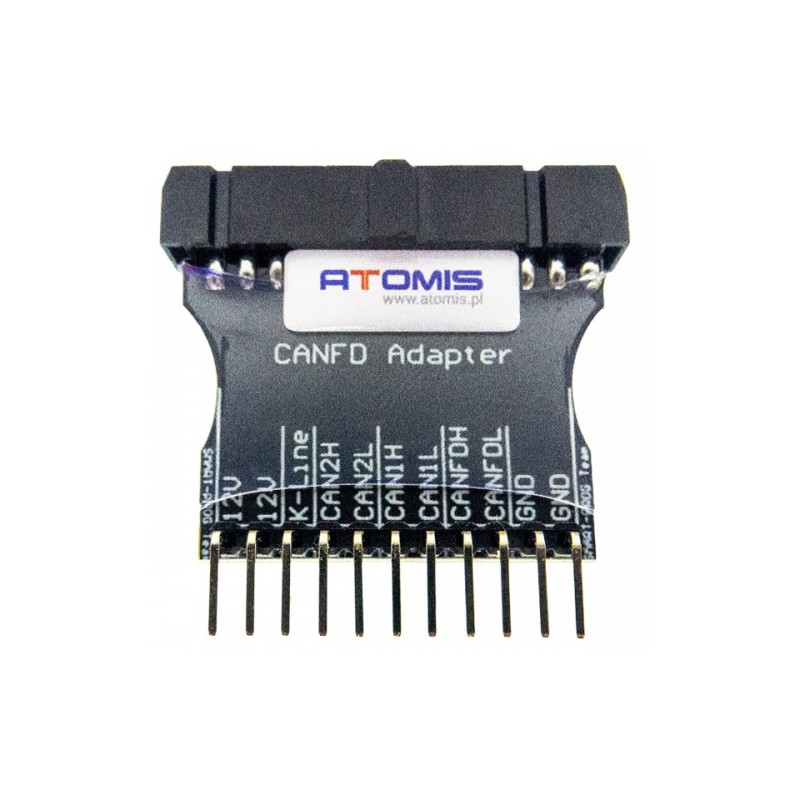
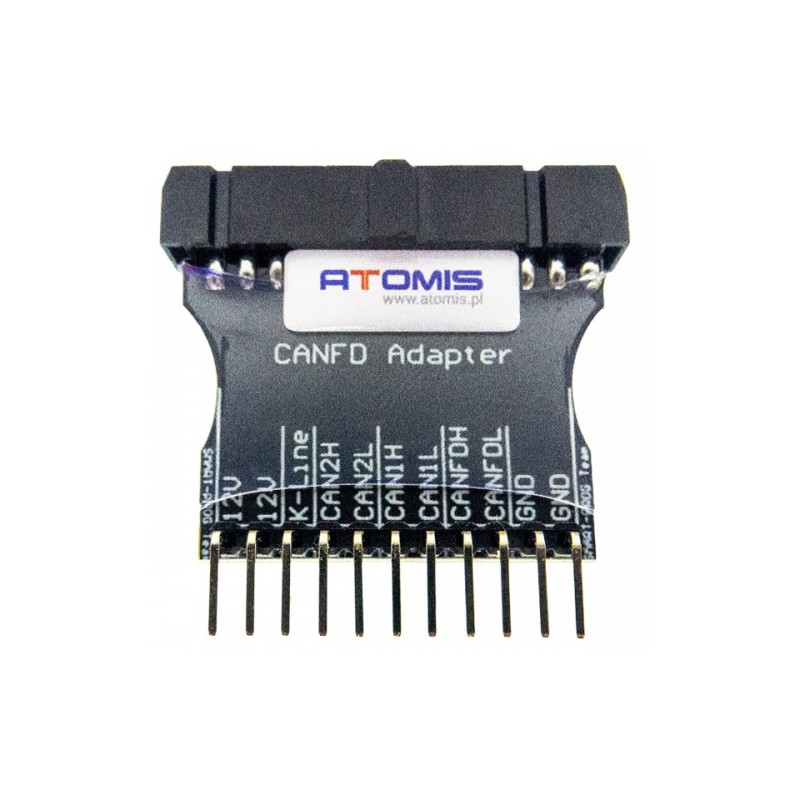
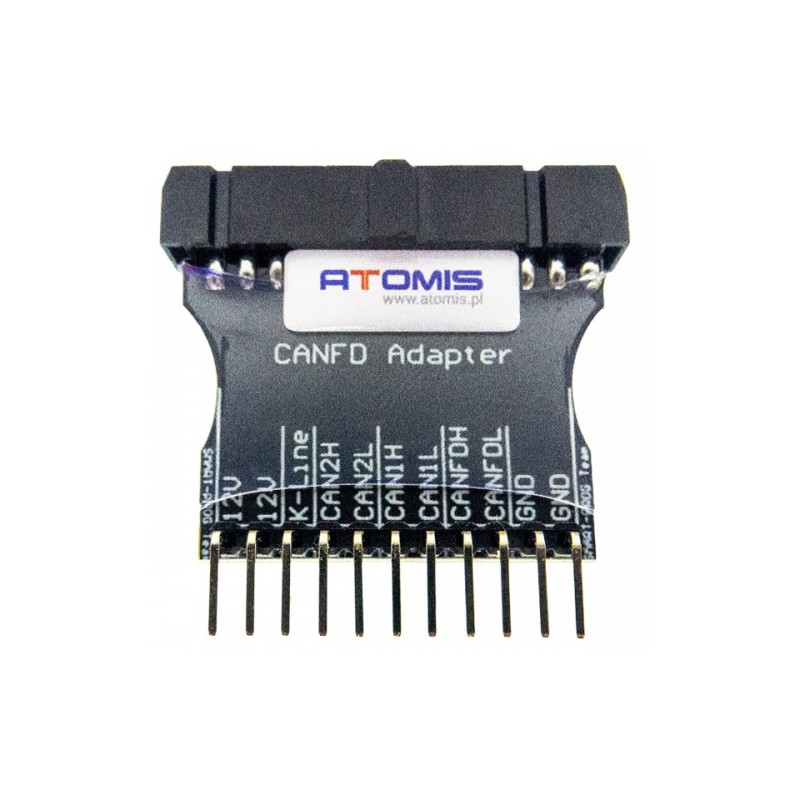






The CAN FD adapter for the Airbag Service Tool allows you to repair the SRS modules on the table (removal of crash data).

Delivery policy

Return policy
It is required for sensors based on the FD CAN communication protocol.
The FD CAN communication protocol can be found in cars such as KIA, Hyundai, GM group, Ford, VAG group or Volvo.
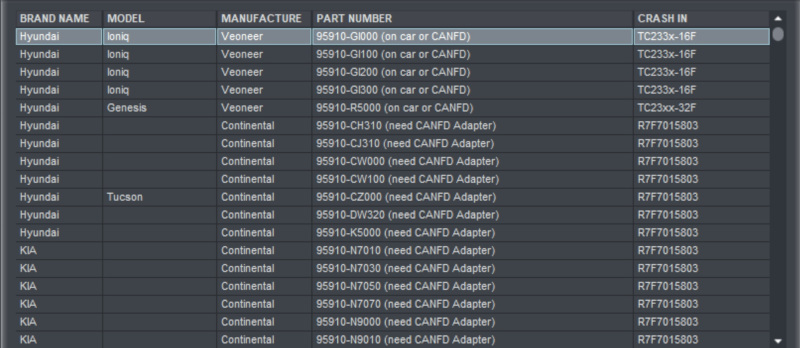
How to install
Your review appreciation cannot be sent
Report comment
Report sent
Your report cannot be sent
Write your review
Review sent
Your review cannot be sent
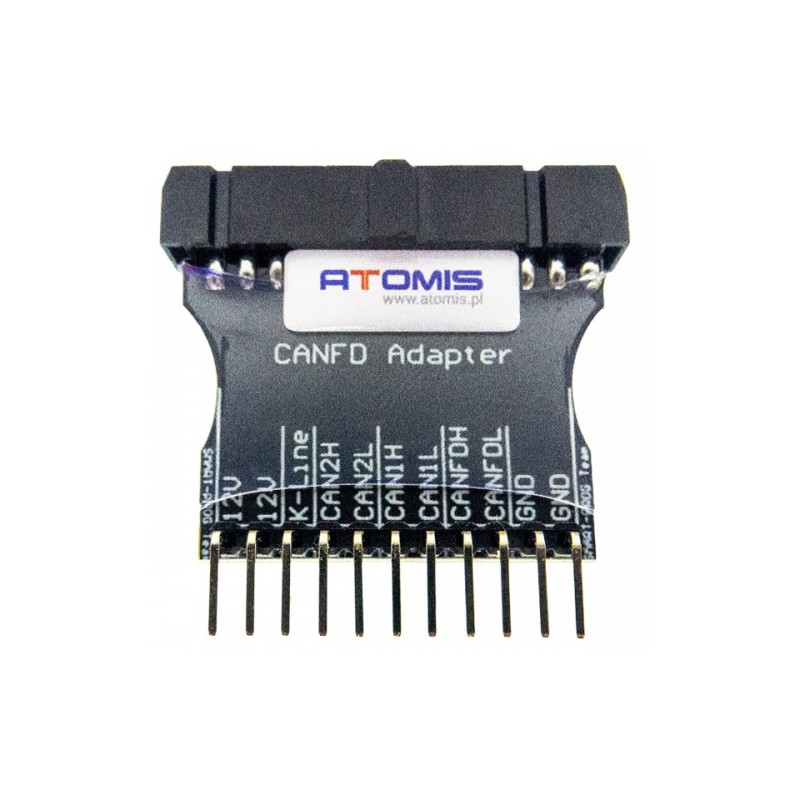
The CAN FD adapter for the Airbag Service Tool allows you to repair the SRS modules on the table (removal of crash data).