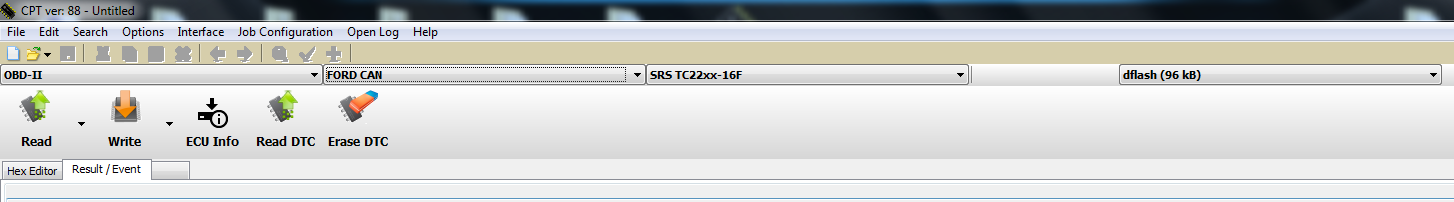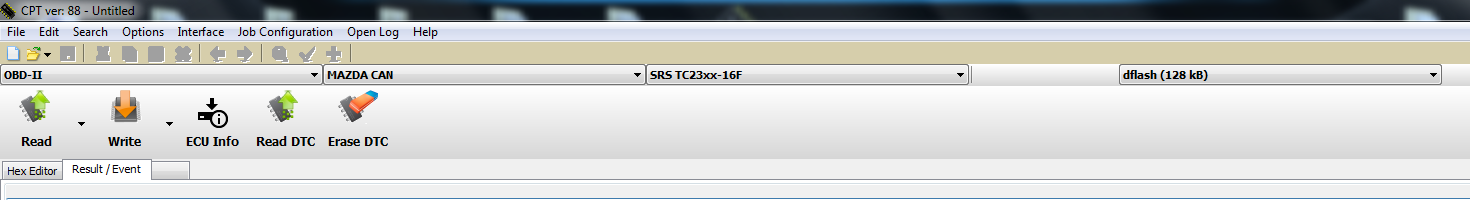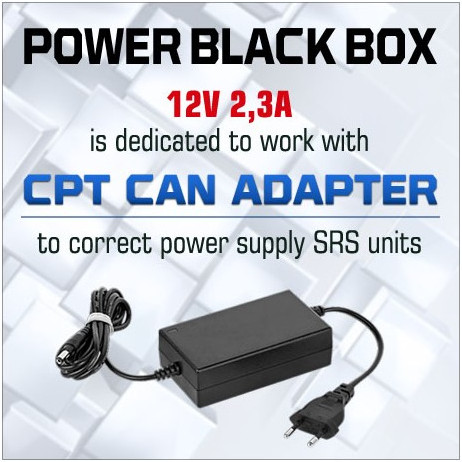Programmer Infineon TriCore TC22xx/TC23xx EEPROM CAN
Designed for Ford and Mazda cars manufactured from 2018+
Activation for CarProTool programmer - additionally requires CPT CAN Adapter
Activation allows the CarProTool programmer to operate:
- Ford 2018+ odczyt/ zapis EEPROM przez CAN
- Mazda 2018+ odczyt/ zapis EEPROM przez CAN
List of supported modules AirBag:
- Mazda GBEF-57K30A Tricore TC23xx-16F
- Mazda GBFT-57K30A Tricore TC23xx-16F
- Ford Ecosport GN15 14B321 CF Tricore TC22xx-16F
- Ford Ecosport GN15 14B321 GG Tricore TC22xx-16F
- Ford Ecosport GN15 14B321 LC Tricore TC22xx-16F
- Ford Fiesta H1BT 14B321 AF Tricore TC22xx-16F
- Ford Fiesta H1BT 14B321 AG Tricore TC22xx-16F
- Ford Fiesta H1BT 14B321 AH Tricore TC22xx-16F
- Ford Fiesta H1BT 14B321 BB Tricore TC22xx-16F
- Ford Transit J7BT 14B321 AB Tricore TC22xx-16F
- Ford Transit JK2T 14B321 AF Tricore TC22xx-16F
- Ford Transit JK2T 14B321 AG Tricore TC22xx-16F
- Ford Transit JK2T 14B321 AJ Tricore TC22xx-16F
- Ford Transit JK2T 14B321 BG Tricore TC22xx-16F
- Ford Expedition JL1T 14B321 BA Tricore TC22xx-16F
- Ford Fusion JL1T 14B321 BB Tricore TC22xx-16F
- Ford Fusion JL1T 14B321 CA Tricore TC22xx-16F
- Ford Fusion JL1T 14B321 BA Tricore TC22xx-16F
To use the activation you must have :

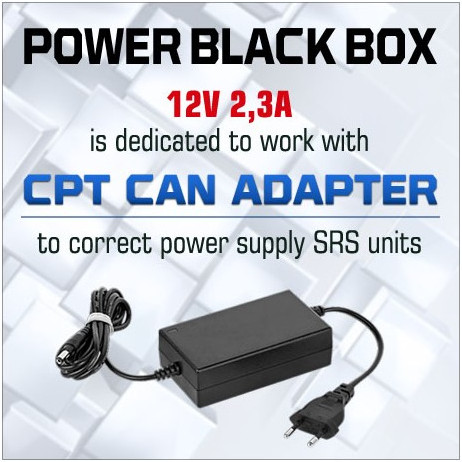
Quick instruction on how to remove crash data from Mazda/Ford (2018+) airbag module using CarProTool programmer, CPT CAN adapter and Airbag Service Tool
- Connect the CarProTool programmer to the computer
- Then connect the power adapter to the programmer
- After these steps, connect the CPT CAN adapter to the programmer
- Then we connect the power supply to the adapter
- Then connect the CPT CAN adapter to the airbag module according to the connection diagram
- Then run the programmer software and select OBD II from the first column on the left
Suggested zooming in the browser window (holding CTR + using the mouse scroll)
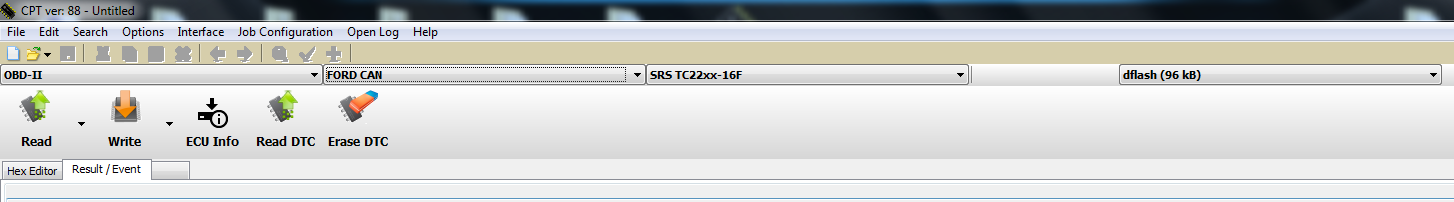
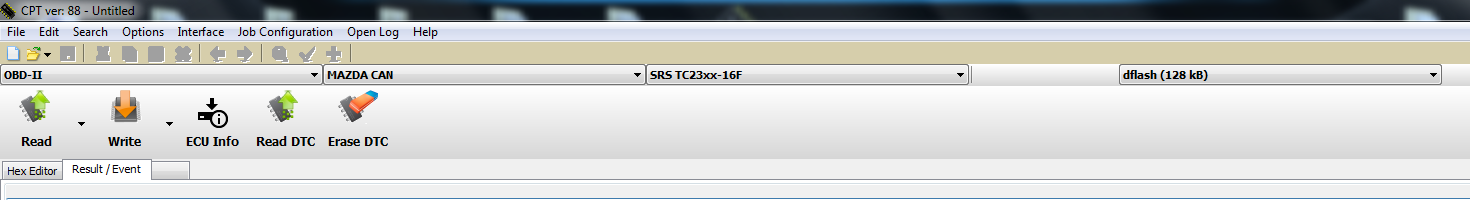
- Choose the brand of the car you are interested in, then choose the appropriate dflash (Ford 96kb, Mazda 128kb)
- Click "ECU Info" to detect the module
- Click the "Read" button and then save the "crash dump" on your computer
- Run the Airbag Service Tool and remove the crash data from the saved dump, creating a "clean" file
- We save a "clean" file
- We open it in the CarProTool programmer software and click "Write"
- Then click "Read DTC" and then "Erase DTC"